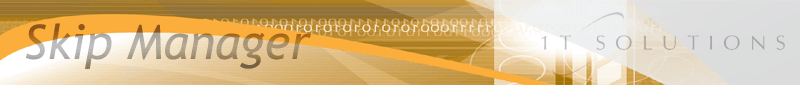| Enter Collection Details |
When customers phone in to the office to arrange the skip to be collected, you can use this option to quickly locate the customer and delivery ticket details. Enter details into any one of the fields with a blue title and click the Find button.
Having located the correct details, you can enter the number of time the customer has phoned in to request the collection into the Req box. Alternatively, click on the Pickup button and the system will automatically increment the request count.
You can also update other order details without going into another option.
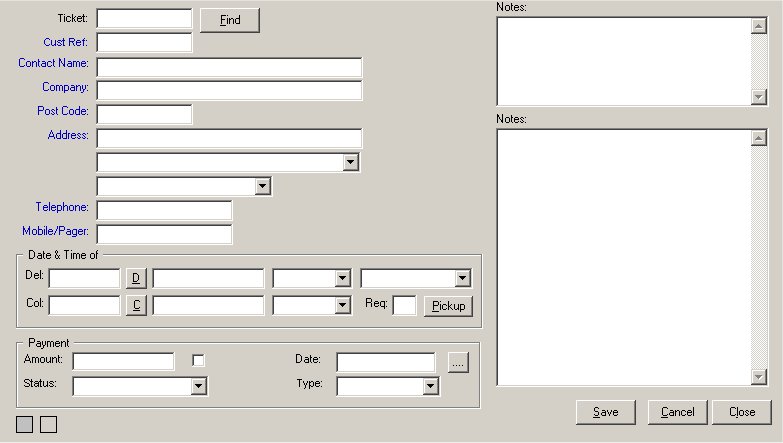
 |