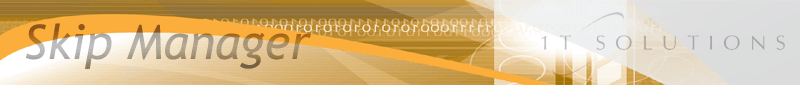Export Invoices
Use this option to export invoices. Invoices will be exported into a CSV format file suitable to be imported into your accounts package such as Sage. From. Use this and the To option, below to define the range of invoices that you wish to export. To. Use this and the From option, above to define the range of invoices that you wish to export. New ONLY. Typically you only want to export invoices that have not already been exported and this option would be selected. All previously exported invoices for the selected range will be excluded. Re-export. If for some reason, the previously exported data was not correct or you want to re-export invoices that may have been exported previously then select this option. Please not this will include ALL invoices within the selected range irrespective of whether they have / have not been exported. File. This is the full path name (drive, folder and file name) of the export file to be created. You can user the button with the 3 dots, to the right to select the appropriate folder and give the file name. Please ensure the file name ends with the .csv file extension. Export. Use this button to create the export file. The invoices and the associated items that have been exported will be listed in the log window, below. The window also show the logs from previous sessions. Zap. Use this button to clear the logs window.
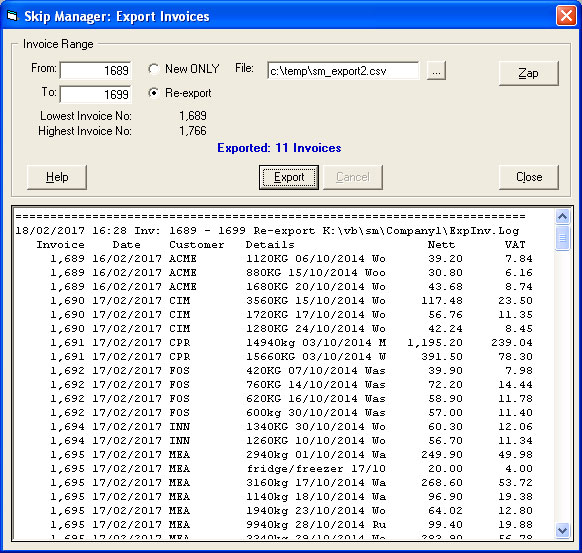
 |