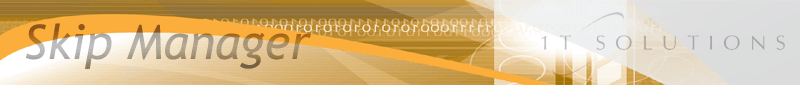Configuration - Station Specific Settings
This option is protected with a manager's password.
If you have a multi user system running across a network, then these settings are specific to each work station.
Backup
You can define a location on your system where you would like your data to be backed up. This can be a folder on a network path, a removable disk like a USB memory stick etc.. You can choose the Backup Option from the Tools Menu to copy your valuable data to another location for safe keeping.Copies
Because Skip Manager is efficient in its data storage, the backup data set can be copied many times onto a single storage device like a 128MB / 256MB USB memory stick for greater reliability and peace of mind. So depending on the size of your backup device, choose the number of copies you would like to keep on a single backup media / device. The importance of good backup can not be overstated. So, please take a little time to read the good practice guide for data backup.Compact Database before backing up?
Over time the system files may contain wasted space which can be removed by compacting the database. You can tick this option to make sure all redundant space is removed before the files are backed up.Backup Data to Off Site via Web?
Tick this box if you want a copy of your data to be saved, off site, on to a web server via your Internet conenction.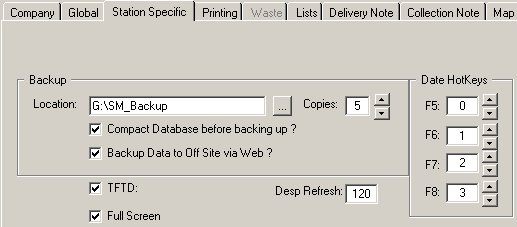
TFTD
Thought For The Day. If this option is ticked, then the system will display a different thought for the day every day on the start up screen.Full Screen
Tick this box if you would like the system to start up in full screen mode.Desp Refresh
This is the number of seconds between refresh when the despatch manager screen is set to refresh automatically.Date HotKeys
To help speed up entering dates, function keys F5 - F8 can be pre-programed. These keys can be assigned a date represented by a number of days added to or taken away from today's date. In the picture above, F5 represents todays date and F6 tomorrow.Configuration Quick Links:
Configuration Overview | All System Configurations
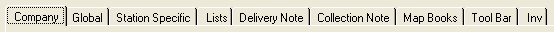
Tabs:
Company | Global | Station Specific | Lists | Delivery Note | Collection Note | Map Books | Tool Bar | Inv
Sales Order / Billing Buttons | Pre-Defined Products | Skip Types | Waste Types | Tipping Charges
 |