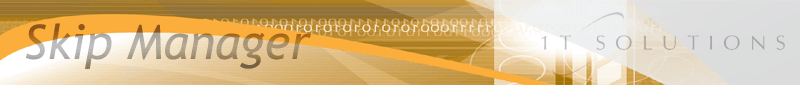| Enter Customer Details |
Simply choose a short and unique reference for your customer (Ref) and enter all relevant details.
Please note that you do not have to create a customer record before you can hire a skip out to them. The Sales screen automatically creates this record details of which you can change at a later time using this option. However, you may wish to setup trade and credit account customer records in advance.
If your system has Internet access then you can use the button next to Post Codes
 to see the post code / address location on a map within a web browser.
to see the post code / address location on a map within a web browser.
If some of these customers have a different delivery address for the skip, then you can enter it here. If access to this location is limited and requires a small lorry, then tick the box, Small Lorry and the system will remind you and the driver when the both the delivery ticket and the collection note are printed.
For builders who generally request skips to be delivered to different addresses, tick the Different box and the system will automatically let you enter a different delivery address at the time of booking out a skip.
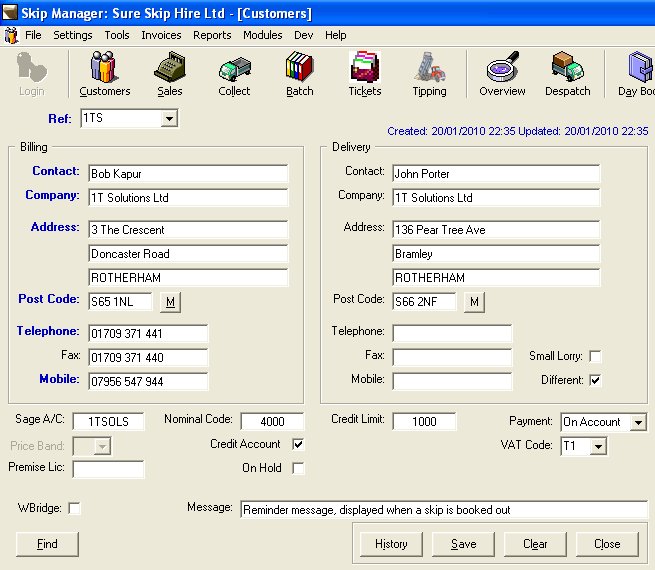
You can also state if the account is a credit account and set an actual upper credit limit. If the customer uses a particular method of payment, then you can set that here too.
If you intend to transfer the sales information into another accounts system like Sage, then you can enter the customer acount reference (Sage A/C) and Nominal Code (Nominal Code).
Credit Account. If this option is NOT selected then, when sales invoice are generated, all tickets are billed on a single sales invoice with the account reference designated as the Non Account Reference, in the system configuration. However, you can overide this option by selecting the Inv Per Ticicket option when you generate new invoices, which will create individual invoice for each ticket for the designated account reference.
Premise Lic. Premises Licence / Producer Registration Number. This is the license number issued to them by the Environment Agency.
WBridge. Tick this box if customer will be bringing waste into your yard which will be recorded using the Tipping option.
Message. You can enter a reminder message for yourself which will be displayed on screen when the customer next calls to book a skip.
Find, if you want to find an existing customer, enter details in to any one of the fields with a blue field title and click the find button. Alternatively, you can enter part of their reference in the Ref field and click on the down arrow on the keyboard.
History, having located the customer details, click on the History button to view previous skip hire details.
 |